Getting Started Broadcasting with a Simple Internet Radio Setup
I have been asked several times to create a diagram showing a reasonably simple Internet Radio setup for DJs who want to make a start with online radio broadcasting.
Note that this post addresses the internet radio equipment required by the DJ but not the actual broadcasting of the output. DJs working with Internet Radio stations will usually be provided with instructions on how to direct the output they are broadcasting to the server used by the station for streaming.
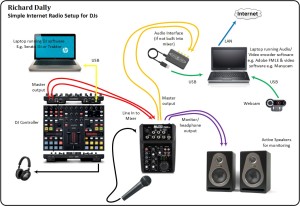
This setup uses two laptops – one for the DJ software and one for streaming the output to the remote server. It is technically possible to use just one laptop but this can be troublesome, depending on the DJ software being used. I have found it very difficult with Serato DJ and somewhat easier with Virtual DJ. However, the main reason for using two laptops is the processing power required for the DJ software. Put this together with the streaming software and any webcam software and you will find most laptops struggle to perform.
I use the exact setup above when I perform a live show away from my own studio and have found this to be a great solution for presenting an online radio show when I am travelling and don’t want to carry too much equipment.
The diagram should be self-explanatory but I have added a couple of notes below for clarity:
DJ Controller
Although I am using a Novation Twitch in this example, any DJ midi controller with a built-in soundcard could be used.
Mixer
The mixer I use when travelling is an Alto ZMX52. I chose this because it is small, light (and cheap!). Once again, any mixer can be used. As you can see from the diagram I am using an external USB/Audio Interface
to connect the output of the mixer to the laptop. Choosing a mixer with a built in USB/Audio interface, such as the Behringer Xenyx 302USB
would make this easier by removing the need for the external device.
Hopefully this diagram is useful. Please leave a comment below if you have any questions on this simple internet radio setup. In the future I plan to add further posts showing other possible setups and to discuss the software required for broadcasting, for example FMLE (Adoble Flash Media Encoder), a common solution for sending audio and video to a remote server for broadcasting.

